There are lots of questions you probably have about the Roomba (If you’re a new user) as you want to get to know about your little robot vacuum as much as possible.
You may not even have a Roomba but you are considering it and you want to gather lots of information about the Robot Vacuum before deciding.
Well, in this article four of the very important questions about Roomba on your mind are answered in detail.
Can Roomba Have Two Home Bases?
A Roomba can have two home bases as it is capable of working with multiple home bases. If you have more than one Roomba, it is not unusual to find one Roomba docked on another’s home base.
As long as they are compatible, there won’t be an issue at all. You just have to make sure that the Roomba is properly set up to find a home base when it is done cleaning.
Roomba vacuums do not find a particular home base, they just look for the nearest home base, based on a signal.
Why Use Two Home Bases for Your Roomba?
We will examine some of the reasons people use two or more home bases for their Roomba and why you may want to consider it.
1- You Have a Large Area
Roombas are set up to return to their home base and recharge when their battery gets low while cleaning. They recharge and then return to where they left off and continue.
If you have a very large area (like a church) and your Roomba starts cleaning, the battery may get low when it’s already far from the home base.
Most often than not, your Roomba battery will die when it attempts to return to the home base. It may die halfway. This is why some people have two home bases.
If this happens to your Roomba all the time, you should consider having an additional base for your Roomba.
You can put each home base on either side of your office or home and the Roomba will dock on the nearest home base when it needs to recharge or when it is done cleaning.
2- You Have Two Floors
Roomba can’t climb stairs and this can be a problem for someone with multiple floors. Maybe two floors; upstairs and downstairs. You can move Roomba from floor to floor without a problem and it will clean if you start it.
But what happens when it needs to be recharged while cleaning and the home base is on the other floor. You will need to carry it back to the other floor for charging which isn’t nice at all. This means your Roomba can’t even clean successfully without your supervision.
You can solve this by having one home base on each floor. This way your Roomba can go to the home base on the floor it is cleaning when it needs to be recharged or when it is done cleaning.
Whether you start the Roomba from that home base or not, it will dock there when it needs to.
So Roomba can work with two home bases and most times need to, as we have seen.
Does Roomba Work without a Home Base?
Roomba can work without a Home base. Roomba home base provides the Roomba with a place to recharge and get stored safely when it is done cleaning. But even without the home base, your Roomba can work perfectly.
It will charge, clean, and do everything it’s required to do. It may not be as convenient as with a home base but it will work.
So you have nothing to worry about if your Roomba home base is damaged and you need to clean.
Why Can Roomba Work without the Home Base?
Some features of the Roomba make it possible and we are going to look at them.
1- Roomba Has 2 Ways of Charging
In addition to a home base, most Roomba vacuums also come with a charger which you can plug into your Roomba on one end and a power supply on the other end.
So even if your Roomba home base is damaged, you are yet to drill it or you don’t even want to use it, your Roomba can still be recharged and used. Excellent right?
This is perfect for people who do not have enough space or a suitable location for a home base in their house and desire to own a Roomba.
Your Roomba will stop charging when it is done and you can plug it. Even if you aren’t home and it’s full, your Roomba battery won’t overcharge, so it’s not an issue at all.
2- Roomba Can Work on Schedule without a Home Base
Your Roomba will work perfectly without a home base because you can manually start it and it would begin cleaning immediately.
When you manually start your Roomba and it is done cleaning, if it doesn’t have a home base, it will return to where it started cleaning. Awesome right?
Your Roomba won’t just go in circles and circles looking for the home base until it’s dead. No. Once it notices there’s no home base, it will remember where it started cleaning from and just return there.
The most amazing part is that it can even work based on schedules even without a home base. It can start cleaning automatically when you aren’t home even though a home base isn’t available.
You have to note though, it won’t work if it is plugged into the power supply. If you want your Roomba to clean at a scheduled time, you have to fully charge and then unplug it.
Are Roomba Bases Interchangeable?
Roomba Bases are interchangeable. Most Roomba home bases are compatible with several models and series, especially when they are in the same generation and have the same charging contacts.
For example, one home base can work for Roomba 675, i7, e5, and i3. Their home bases are interchangeable so you can use one model’s home base with another one.
This is why it is possible to buy the Roomba docking station separately. You can easily get a replacement that fits online even if it doesn’t match your Roomba’s model or series. So you don’t need to discard your Roomba if the home base gets damaged.
This is not always the case though, so you have to be careful in replacing your Roomba’s home base.
Usually, online stores list the models that are compatible with the home base on display. You should check to see if yours is one of them. If it isn’t, it is possible that it isn’t compatible with yours. To be sure, you can contact them directly and ask.
If your Roomba’s charging contact is placed differently from that of the home base or the Roomba meant for that home base, it won’t be compatible with yours.
For example, your Roomba’s charging contact is at the side while the Roomba with that home base’s charging contact is behind. They are not compatible.
Your Roomba may dock on the home base, but it won’t charge. So what’s the use? So always double-check before buying a home base.
Does Roomba Get Caught on Rug Fringe?
Your Roomba vacuum can get stuck on a rug fringe. But this depends on the length of the rug fringe and how thick it is. Some Roomba can’t handle more than 1 inch of fiber, some 2. Anything longer than that and they will get stuck.
So if yours get stuck on your rug, it’s not a problem. It’s not damaged. You can be lucky though and your Roomba just moves over the fringe but it isn’t common.
Sometimes your Roomba won’t get stuck, it will chew and remove the rug fringe fibers. It happens all the time. This will damage your rug and could also harm your Roomba.
When disposing of the bin, it will be full of your precious rug’s fringes and it won’t be a funny sight.
Long and thick rug fringes can also damage your Roomba brushes. They will tear and will need to be replaced. They usually cost tens of dollars. You want to avoid that.
To solve this. Best use a rug without fringes, roll up the fringes anytime you want to vacuum or tape them up. It will help you avoid these issues.
Final Thoughts!
Roomba can work without a home base if you are wondering and they can work with more than one home base. We have explained why this is possible, so you should do well to read up.
Roomba bases are mostly interchangeable but check to be sure. Ensure your Roomba model is listed as one of the compatible models with the home base you want to purchase. It will save you a lot of stress.
Roomba often gets caught on rug fringe if the fringe is long and thick. They could also chew the rug fringe which is harmful to both your rug and the Roomba. So try to prevent this.



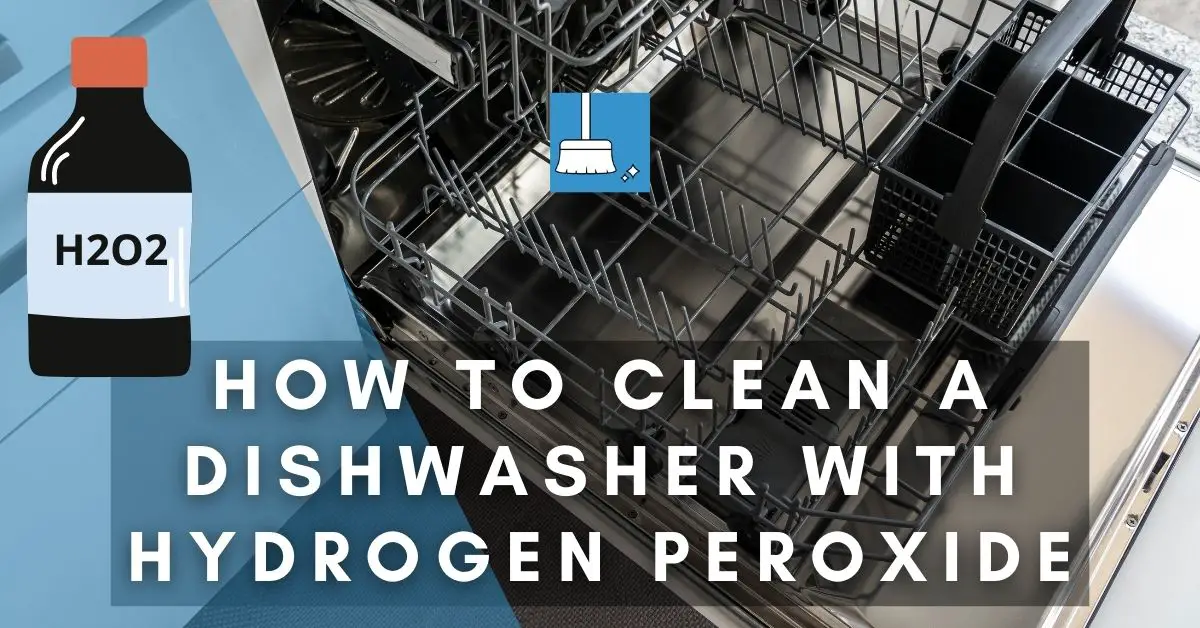
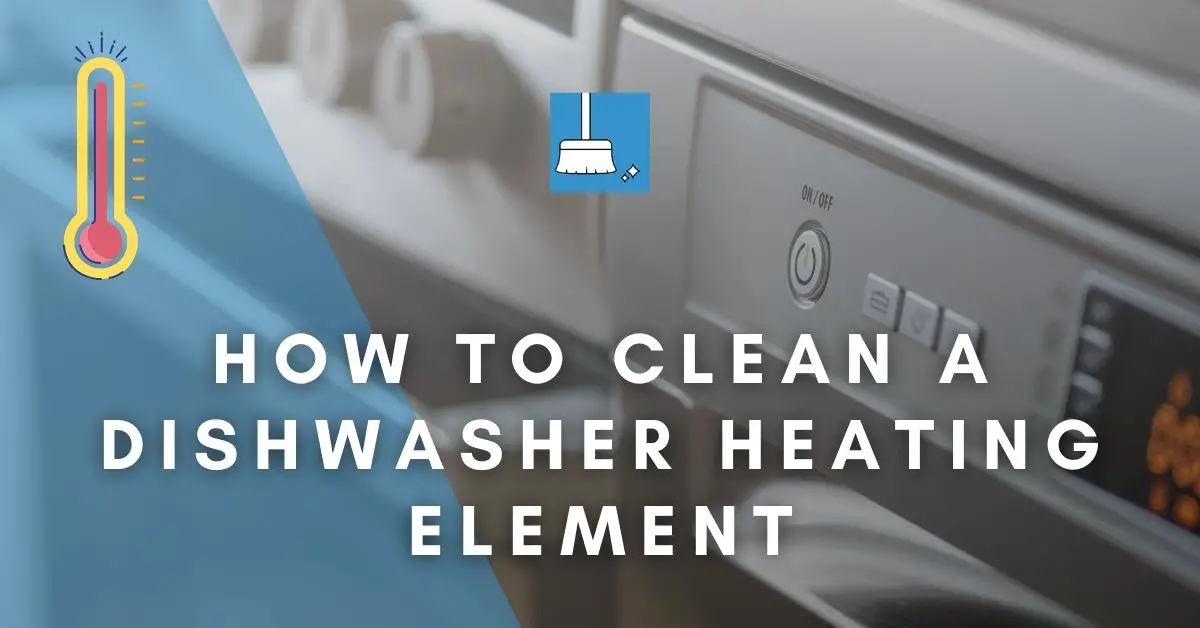

Pingback: Can I Move My Roomba Base? (Quick Guide!) + More! »