We know how important our Roomba base is as your Roomba cannot dock or recharge without it. It is also important that your Roomba knows the location of its home base so it can return to it easily.
But, what if you need to move the home base after the Roomba has mapped out the entire floor and stored the location of the home base? Do you need to remap the floor, and train the Roomba to recognize its home base all over again?
We’re going to be answering this and other popular questions about Roombas in this article.
Can I Move My Roomba Base?
You can move a Roomba base. Your Roomba base location is mapped into the robot to ensure it finds its way back and recharges itself to continue cleaning or retire after cleaning, but nothing says your Roomba can’t find its way back to this base even after it has been moved.
You only have to keep a few things in mind:
1- The basic space rules for setting up the home base must be followed. Your Roomba can find a hard time docking without this. Also, ensure the home base isn’t close to a staircase or drop-off points.
2- The Roomba base should not be moved while it is cleaning. If you do this, your Roomba will be confused and won’t be able to find its base to dock.
3- The Roomba base should be against a wall. You don’t only have to ensure there’s enough space around the base, but the home base also has to be properly placed for the Roomba to dock successfully.
What Happens If You Move Roomba Home Base?
Because your Roomba is smart and well developed, several things happen when you move its base, to ensure it registers the new location and docks without issues.
When you move your Roomba home base to a new location but still within the same room that your Roomba has mapped out already, it will dock with no issues when next it does a cleaning run from that place.
The Roomba will automatically learn the new location and you don’t have to do a thing.
Note that on the map, the home base icon may remain on the old location but this won’t prevent your Roomba from docking in the new home base.
After a few runs, the map will update itself, and the home base icon will appear on the new location.
Can I Put My Roomba in Another Room?
You can put your Roomba in another room and you don’t need to do another training and naming before your Roomba finds its base after cleaning.
Sometimes the Roomba might find it hard to dock after locating its base or may find a hard time finding it at all. If this happens, you can manually update the map on the app without remapping your floor.
Just follow these simple steps:
STEP 1: Go to the map and check for history.
STEP 2: On the history page, select one of the old runs. Preferably one with a “clean all” mission.
STEP 3: You’ll see 3 dots in the right upper corner. Click it and select “update my smart app”. This will update the new Roomba base and your Roomba will find it easily without issues.
Can You Move Your Roomba from Floor to Floor?
You can easily move a Roomba from one floor to another. Regardless of the model, Roomba vacuums can clean multiple floor spaces. The Roomba I7 can even store up to 10 different floor plans.
If it’s a floor that your Roomba hasn’t cleaned before, it will map the area with its sensors, detect the dirtiest areas and focus on those spots.
You must manually move the Roomba from floor to floor as it cannot climb or descend by itself. Just take your Roomba to a new floor and press clean.
Can You Put Roomba Base on a Carpet?
Your Roomba base can be put anywhere, even on a carpet, without docking problems, as long as there is enough space for the Roomba to navigate and find its way to the base.
Some people prefer hardwood floors, tile, linoleum, etc. but carpets work fine too if it’s necessary to place the vacuum on them.
Some people fear putting their Roomba base on carpets fearing that there will be overheating while the Roomba is charging. But this has never been a problem. Your Roomba base will not overheat when it is put on the carpet.
Can You Have Two Home Bases for Roomba?
Roomba works with multiple home bases which is an advantage for homes with multiple floors to clean.
Instead of buying Roomba vacuums for each floor, you can buy just one and put Roomba bases on each floor which will save you a lot of money.
The Roomba will return to the home base it started from without a problem. You can start your Roomba from the home base you want it to return to.
But most times, this isn’t even necessary, because your Roomba will always dock at the nearest home base as long as the home base is compatible with your Roomba model.
If your area is large and you have more than one Roomba with their home bases, they will not necessarily dock on their home base. They just find the one closest one when they need to be recharged or when they are done cleaning.
Do I Need to Reset My Roomba When I Move?
Your Roomba doesn’t need to be reset, whether you move its home base or move it to another location.
Even if it’s a new home, your Roomba will create a map of the area it cleans (as it cleans it), so it won’t encounter problems at all.
In rare situations though, if your Roomba finds it difficult to clean your new home, maybe the app isn’t working well with the wifi of the new house, then you may need to reset your Roomba.
You can do that in two ways.
You can reset it from the mobile app or from the Roomba itself.
It is better to reset from the mobile app. Resetting the Roomba from the Roomba itself can be difficult because all series cannot be reset the same way.
Simple steps of resetting Roomba from the mobile app.
STEP 1: Ensure the mobile device and Roomba are connected to the same wifi.
STEP 2: Open the app and go to settings. Click on it.
STEP 3: Now click on Remove. You will see ” Factory reset (name of Roomba). E.g Factory reset Roomba I7. Click on it and you are done.
Where Is the Best Place to Put My Roomba Dock?
You can put your Roomba home base/dock anywhere in your home as long as you follow these few guidelines:
Enough space
There should be no barriers around your Roomba dock, that can hinder your Roomba from finding its way home.
There should be at least 1.5 or 2 ft of space on each side of the dock, and 4 ft in front of the dock. We aren’t talking about the space at the back because the dock should be placed against a wall. Ensure your furniture isn’t going to be a barrier to the dock. (Source)
Flat Surface
Place your dock on even ground. An uneven surface will make it difficult for your Roomba to dock as it will only push the home base around. Also, your Roomba will clean at an angle (diagonally) in accordance with the angle of the home base.
Far from Stairs
Your Roomba should be at least 4 or 5 ft away from stairs or drop-off points.
Final Thoughts!
You can move your Roomba base without remapping your floor or resetting your Roomba. Usually, your Roomba will update itself in the next run or after a few runs. If it doesn’t, you can manually update it. We have written in detail about this in the article.
Your Roomba can also use two home bases, so it’s easier for you to clean two floors with just one Roomba. You can even clean more than two floors if you wish.
You also do not have to reset or remap when you move to a new place. If for one reason or the other you need to reset, we have written simple steps for you to do this easily.
Happy Vacuuming!



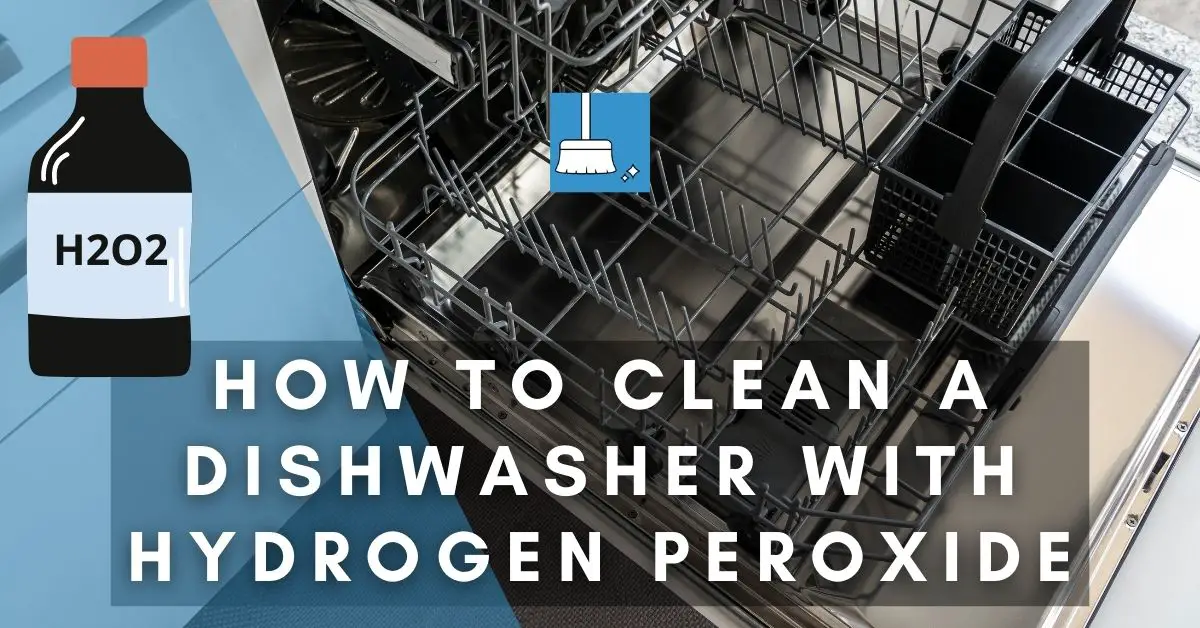
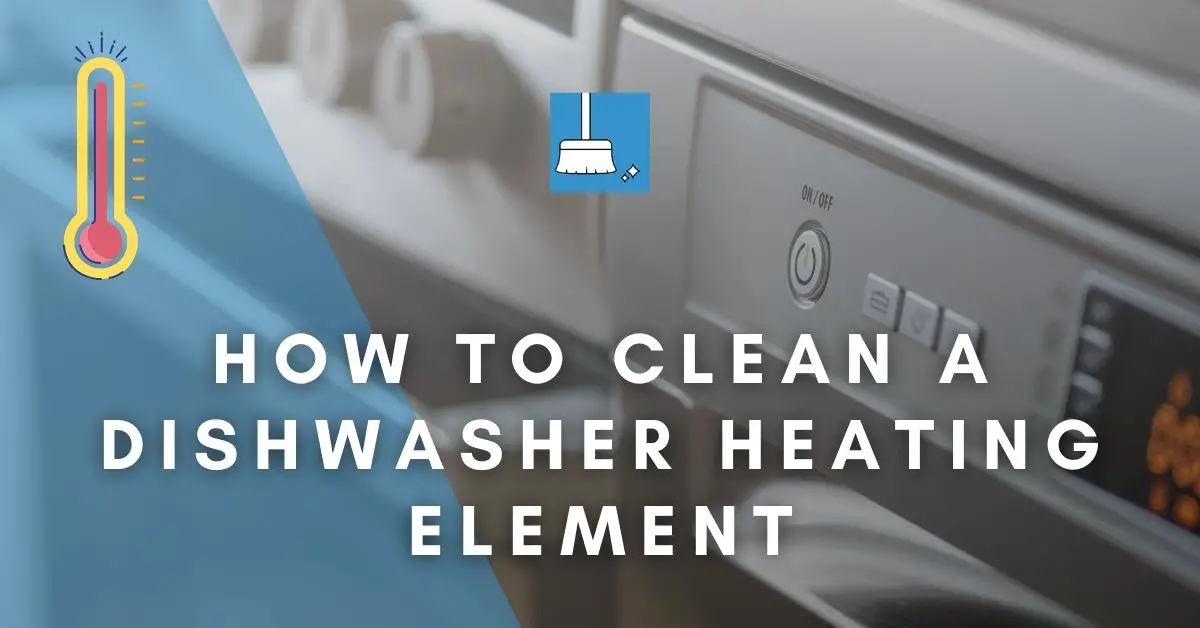

Pingback: 4 Roomba Mysteries Solved! »