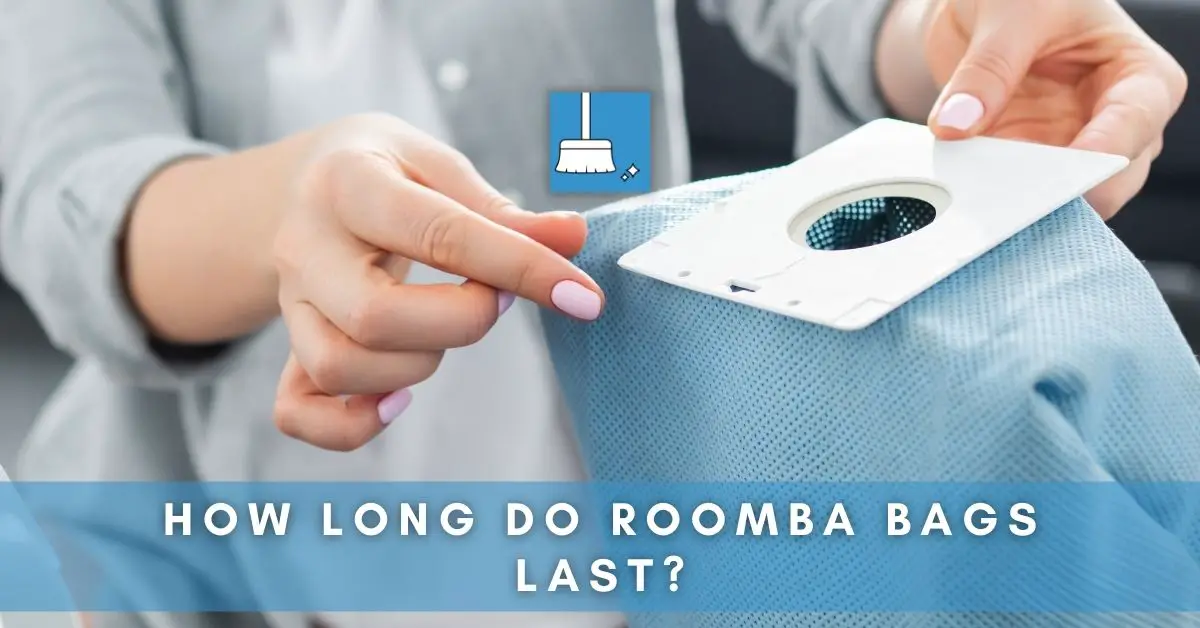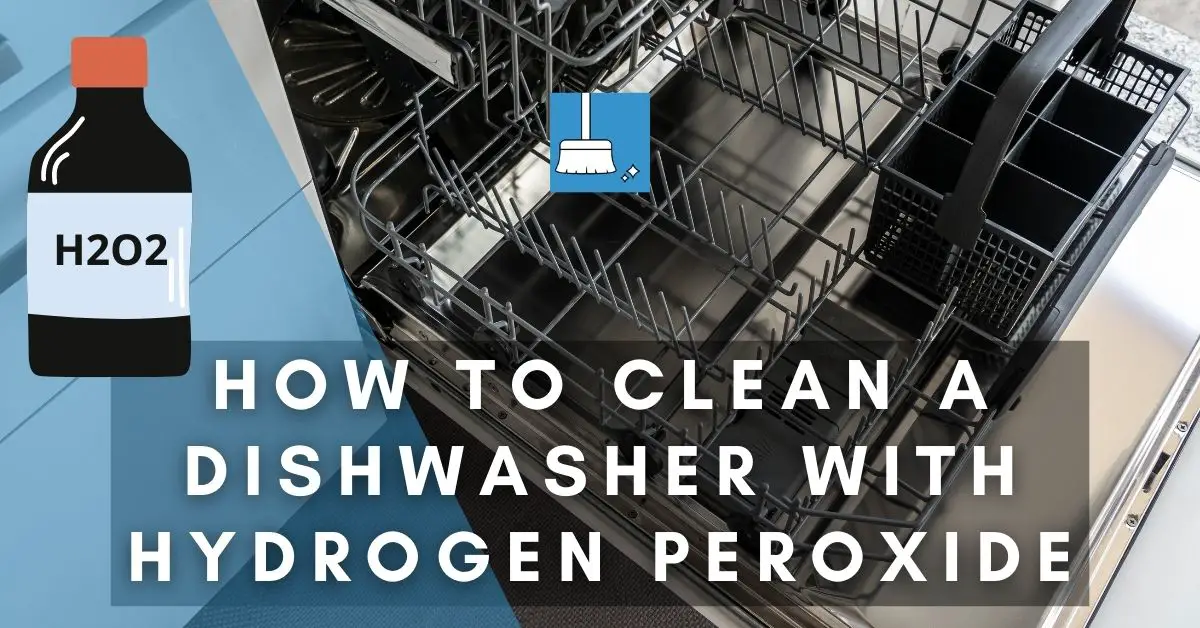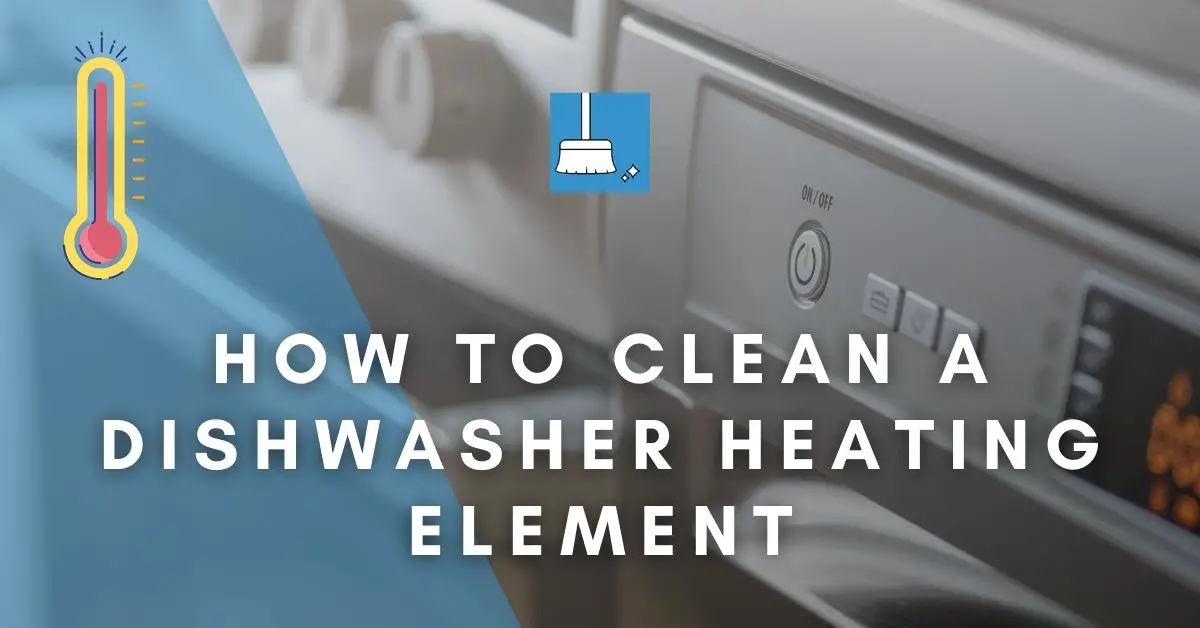Although your Roomba (one of the most efficient things in your home) can empty itself it cannot change its bags when the time comes. So you have to manually do it.
Many people ask whether they need to replace the bags in the vacuum or if they are reusable.
We analyzed the different and more popular Roomba models and found the answers to this question. Read on to find out more.
How Long Do Roomba Bags Last?
Roomba vacuums have several models, but they all have a similar structure and function. The bag in most Roomba vacuums should last you about 10 to 12 cleaning cycles before it needs to be cleaned out or replaced.
Each bag is usually designed to hold 30 bins of debris and dust.
However, models such as s9 (which have a bigger holding capacity) can run for about 30 cleaning cycles. For cleaning large spaces such as churches, you will need a robot vacuum with a bigger holding capacity.
Three particular Roomba models are popularly used and inquired about, so we will address how long the bags last in these three specific models.
Roomba i7 Bags
The Roomba i7 was introduced in September 2018 and quickly became one of the more popular models.
From observations of users of the Roomba i7, it can be said that each bag should go for at least 10 cleaning cycles and run for a minimum of 10 hours before you need to replace it.
This assumes the vacuum will be cleaning three or four rooms and won’t take more than 30-40 minutes to clean all the rooms.
Roomba i3 Bags
The Roomba i3 was introduced alongside the i7 and also quickly became a user favorite.
iRobot, the makers of the vacuum, has previously said that each AllergenLock bag in the Roomba i3 lasts an average of 8-9 weeks and can last longer depending on the frequency of use and how dirty your home is.
Roomba s9 Bags
When iRobot released the Roomba s9 in May 2019, they called it the smartest and most powerful robot vacuum yet, but do the bags live up to the title?
The AllergenLock bags in the Roomba s9 can take up to 30 cleaning loads and last an average of eight weeks before it needs to be emptied or replaced.
This is very similar to the other models previously mentioned. s9 has an excellent runtime for robot vacuums.
How to Make Roomba Bags Reusable (And Last Longer!)
If, for example, you don’t have any new bags available or you prefer to reuse your bag after it is full, then here are some things that you need to know and do.
1- You need to clean out the full bag. If you intend to reuse the full bag currently in your clean base, you don’t need to detach it to empty the contents.
Just get another vacuum you have that has a long nozzle and use this nozzle to vacuum out all the dirt in the bag.
2- When vacuuming out the contents of the full bag, be careful not to tear the bag or damage the filter. If you do, your problems might cost more than just a new bag.
3- Do NOT wash the bag or expose it to any moisture or liquids. This will cause the particles inside to stick together and clump and clog the air holes. Most Roomba bags will just stop working when wet.
Important to know- Avoid reusing a single Roomba bag more than once. Reusing it once is already pushing your luck. Using the same bag again is running an unnecessary risk.
Why does Your Roomba say “Full” When It Isn’t?
If you have emptied and replaced your Roomba bag, but it is still displaying the red light, then two things could be wrong; the vacuum bag is clogged, or the vacuum tube is clogged. Both are simple issues that you can fix by yourself at home.
Roomba bags have tiny air holes that let in air, but when these pores get so dirty that air can no longer pass through, it could signal your Roomba that your bag is dirty.
Solution
If you want to fix this issue, take out the vacuum bag and shake it lightly. This will loosen the dirt in the pores and allow air to pass through again.
If your vacuum still shows that it is full, the problem is likely that you have a clogged vacuum path.
Here are a few steps that you can then take:
STEP 1: Unplug your Roomba station and remove the vacuum robot from the charging base.
STEP 2: Tilt the charging base onto its back and search the bottom for the clear tube and the clogged spot.
STEP 3: Using a screwdriver, carefully loosen the screws around the tubing and press the flat side of the clear tube to remove it.
STEP 4: Use your fingers to carefully pull out any debris, and clear the clog. Ensure that you get out as much as you can.
STEP 5: Tilt the station to loosen any debris left and let it fall out. Check that the tubing is clear, and then carefully screw everything back tightly.
STEP 6: Replace the station and put the vacuum back in place. Plug it in and check that it is no longer showing that it is full.
How Do I Know If My Roomba Bag Is Full?
After several cleaning cycles, your AllergenLock Roomba bag will most likely be full and need to be emptied or disposed of. But how exactly do you know when it is full because it’s not exactly convenient to check your Clean Base every day just to know.
So, here are how you can know when the Roomba bag is full for each of the popular series.
The Roomba i-Series vacuum, which includes the i7 and i3, has a clean button that emits red light. When this light moves to the bottom of the button, then you know that the bag is full and needs to be emptied.
The Roomba e series will inform you via the iRobot Home App that the bag is full, while the 700, 800, and 900 series Roomba vacuums have a red trashcan light that blinks when the bag is full.
Do You Throw Away Roomba Bags?
It is advisable that you throw away the bags in your Roomba vacuum after they are done with the number of cycles they were intended to run.
Many people try to avoid the bills of buying new bags by cleaning and reusing their old bags, but it will reduce the efficiency of your bag.
Keeping and reusing the old vacuum bags can cause complications with the cleaning system of your Roomba and its clean base.
Depending on how often you clean, the type of dirt your Roomba is regularly vacuuming, and how you clean the old bags, you risk damaging the vacuums and the filter.
Are Roomba Bags Compostable?
While some are not, many Roomba bags are compostable. Most of these bags are made from environmentally friendly material that will decompose in 90 days under natural conditions, while the plastic parts are made from PP material that is recyclable.
These bags are preferable as they help you do your own part in combating plastic pollution but are just as effective as non-compostable bags.
How Do I Change My Roomba Bag?
Changing your Roomba bag is a simple process that you can be done with, in just a few minutes. You have to ensure that you change the bag correctly to avoid damaging your Roomba and Clean Base.
Here is a guide on easily removing the old bag and replacing it.
STEP 1: Open the top of your Clean Base station and seal the plastic mouth hole of the vacuum bag.
STEP 2: Remove the bag from the base by lifting it out and then carefully dispose of it.
STEP 3: Put in the new vacuum bag and feed its mouth into the holder bracket. Ensure that it fits in properly, and then close the lid of the Clean Base.
STEP 4: If the red light indicating a full bag is still on, adjust the plastic mouth of the new bag and push it deeper into the bracket until the light switches off.
Final Thoughts!
Most Roomba models will last for about 10-12 cleaning cycles, depending on how frequently you use the vacuum and the amount of debris/dust it collects.
You now know all there is to know about replacing and reusing your bags or fixing a basic issue with your Clean Base. We have discussed Roomba bags in general and also i7, i3, and s9 models in particular. We know about the incorrect Roomba indication of bag change and also how to know when the bag is full.
We have also given you tips to increase the longevity of the bags and the steps to change the bag when the time comes.