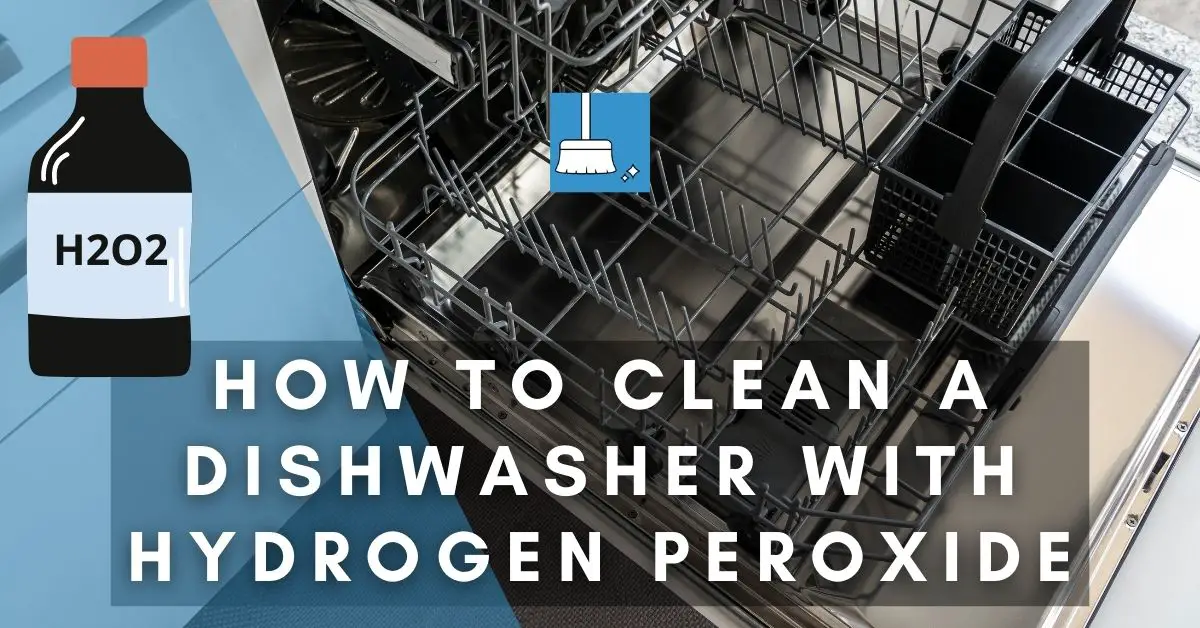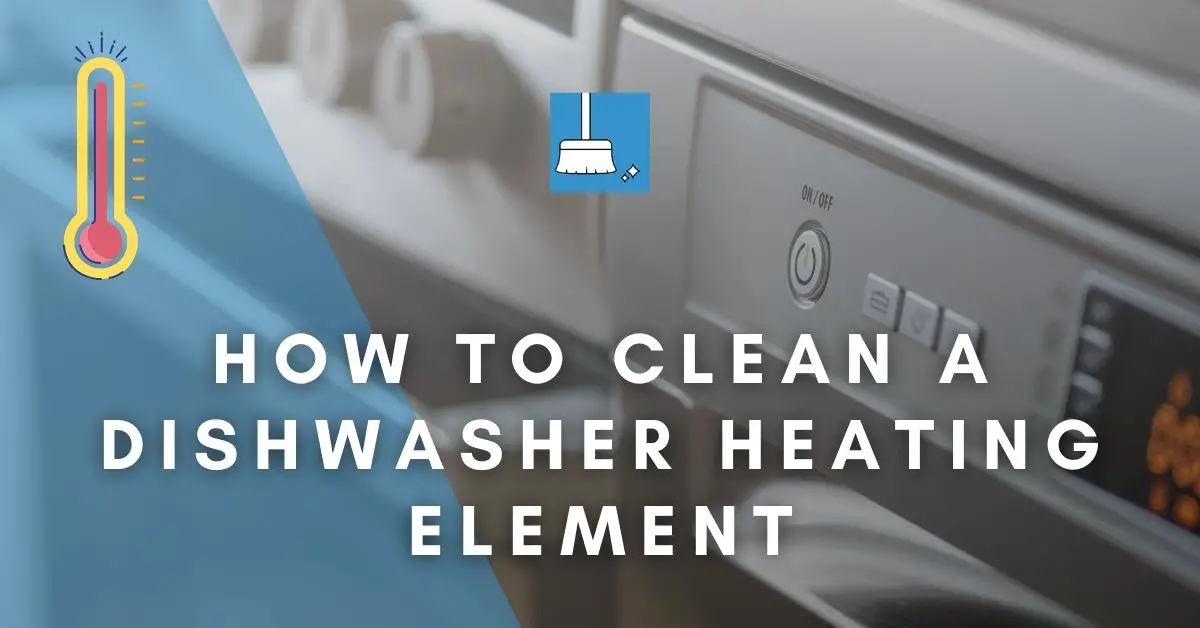Sometimes our Roombas intentionally or accidentally get wet. What happens then? We often hear that we shouldn’t vacuum water or liquid with our Roombas and we sometimes wonder why. What can a little water do? Why can’t I wash my Roomba?
In this article, we’ll be looking at Roomba vacuums and the damage water can do to them, and why we should prevent it.
We’ll also be discussing symptoms of Roomba water damage (things to look out for) so you can know if your Roomba has been damaged. We will also be discussing the causes of these damages and how they can be solved.
Roomba Water Damage (Symptoms, Faults, & Solutions)
Your Roomba is designed to only clean dust, dirt, and debris from dry floors, carpets, and rugs. It could get damaged if used to clean water, liquid, or food remnants because it won’t avoid liquids on its own. The filter could get wet, dirty, and become ineffective.
Clean all spills, pet urine and poop, and food remnants before turning on your Roomba.
Roomba water damage could also be a result of your Roomba getting wet. Maybe it’s docked near a window and it was rained on, or water got inside while you were cleaning it.
Tip: Do not put your Roomba base near a window, if you must, then ensure it is well protected from sunlight and rain. And do not worry if you need to relocate your roomba’s base, it can be easily done.
What to Do If Roomba Gets Wet?
If your Roomba accidentally gets wet, then do one or all the following immediately. This is to prevent rust and corrosion and protect your Roomba from damage.
STEP 1- Remove the battery and take the Roomba apart. Allow it to air dry for a few hours or days. The time depends on how long it was wet.
STEP 2- Take Roomba apart and use a motor cleaner to wipe off the different parts and dry with compressed air.
STEP 3- Use 90%+ Isopropyl alcohol to clean all the parts of the Roomba after taking it apart.
STEP 4- Put all the parts of your Roomba inside a bag of rice and leave it for about 3 to 4 hours.
Symptoms that Your Roomba Got Wet
When your Roomba gets wet or left in water, you can be lucky and it will still work fine after you remove the battery and follow the steps above.
But if the following happens, then there’s water damage and your Roomba needs to be fixed.
1- Your Roomba is spinning in a clockwise circle, moving in just one direction, or not moving at all.
2- Your Roomba refuses to turn on after you have air-dried it for hours.
3- Your Roomba has lost suction and refuses to pick up dirt and debris.
4- The battery isn’t charging or it’s charging but not retaining a charge.
5- Your Roomba now finds it difficult to dock and makes unusual movements.
6- Filter is ineffective or not working properly.
Faults & Solutions
If your Roomba gets wet and starts exhibiting the above symptoms, these are the likely faults and solutions:
1- The Motherboard Is Damaged
90% of the time, when water finds its way into your Roomba, it affects the motherboard.
First, run the built-in-tests on your Roomba to diagnose the causes of the symptoms earlier listed. Check if the motors and sensors are working properly and if the voltage is coming from the motherboard.
If the results are inconclusive, dismantle your Roomba and check the motherboard for damages like rust or burn. If you see these, your motherboard needs to be replaced. This will fix all issues and your Roomba will work like new.
Even if you don’t see any physical damage on the motherboard and your Roomba exhibits the above symptoms, change your motherboard. 99% of the time, this will fix the issues.
A damaged motherboard can make other parts of the Roomba like motors and sensors not work.
Note: Repairing a damaged motherboard is close to impossible. It's not something that can be done in a few days or weeks, so better to replace it fast and continue enjoying your Roomba.
2- Defective Sensors
If your Roomba is working after getting wet but doesn’t seem to be able to detect obstacles and avoid them anymore, then the sensors may have been damaged.
STEP 1: First, do a manual advanced built-in test to verify this.
STEP 2: Once you confirm the sensors are damaged, replace them. It is hard to replace Roomba sensors and you are likely going to damage your vacuum in the process. Best give it to an expert or do it yourself patiently.
3- Defective Motor and Wheels
If your Roomba stops moving after getting wet, spins on a spot, moves in just one direction, or the movements aren’t coordinated, then the motor or wheels are damaged.
It could be the vacuum motor or the motor that controls the wheels that are at fault so run tests to confirm and do a manual check.
If it moves only in the left direction then the right wheel is broken and should be fixed and vice versa.
If changing the vacuum motor doesn't fix the problem then the motherboard has been damaged.
4- Damaged Filter and Battery
When your Roomba gets wet, the filter will most likely be damaged. The dirt and dust on the filter will become muddy because of water and make it ineffective.
STEP 1- The filter should be removed and replaced immediately.
STEP 2- Your battery should also be removed and allowed to dry along with the Roomba.
STEP 3- If after drying and putting the battery back on, the Roomba doesn’t turn on, the battery could be damaged.
STEP 4- If you try charging and it isn’t responding or holding a charge, then replace it. If this doesn’t work, check the motherboard.
What Does the iRobot Warranty Cover?
Roomba comes with a 1-year warranty so in case the product fall short of the warranty standard, it will be repaired or replaced free of charge.
This however doesn’t include normal wear and tear, or damage caused by inappropriate handling, misuse, or acts of nature like fire, water, and lightning.
This means Roomba water damage isn’t covered by the iRobot warranty. You will have to repair or replace your Roomba yourself.
Can Roomba Avoid Water?
Roomba does not avoid water. Whether water, dog poop, or pet urine your Roomba doesn’t care, it will run over it and spread it all over your house.
These things could damage your Roomba. This is why you should ensure all liquids are cleaned up before vacuuming.
What About the Water in Your Pet’s Water Bowl?
People complain that their Roombas push the water bowls away and spill the water on the floor. In this case, Roomba will be exposed to water and may get damaged.
To avoid this situation, Do not fill the water bowl all the way to the top. Filling one-third of the bowl will do the trick. Even if your Roomba hits the bowl, it won’t knock water out of it. You just have to refill the bowl a few times a day.
Can You Rinse a Roomba?
You should not rinse your Roomba. You can remove and wash the dustbin or rinse it but never the Roomba. While rinsing the water will get into the electronics and damage your Roomba.
Can You Rinse the Air filters?
The Roomba Air filters can carry debris, pet hair, human hair, and lint. Never clean these filters with water or any liquid. You should clean these filters using your hands or by vacuuming them.
Every time you are going to empty your Roomba, make sure to take a look at the filters and also clean them. A good practice is to clean the filters at least once a week. If you are a pet owner, then clean the filters every 3 or 4 days.
Can You Rinse the Sensors?
There are sensors at the bottom of the robot vacuum and on the top. Dirty sensors can cause many problems including your roomba starting on its own sometimes.
You should not rinse these sensors. Instead, take a microfiber cloth or a soft cloth and sweep the sensors gently using your fingers.
Final Thoughts!
Roomba is allergic to water or any form of liquid. Avoid scheduling your Roomba to clean when you aren’t around if you have pets. Clean all spills before activating your Roomba to prevent it from vacuuming them up.
We have talked about what happens when your Roomba gets wet, how to know it has been damaged, and workable solutions.
There are other ways of cleaning your Roomba without rinsing it. Avoid taking your vacuum near water at all costs to prevent accidental water damage, and enjoy your Roomba.
Happy Vacuuming!