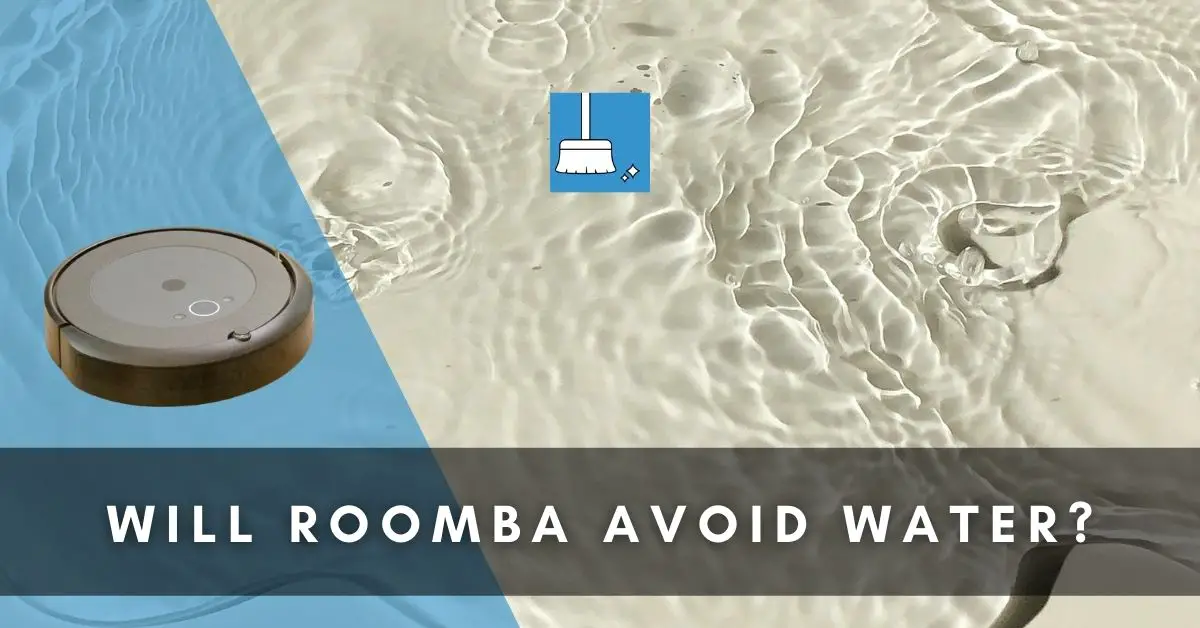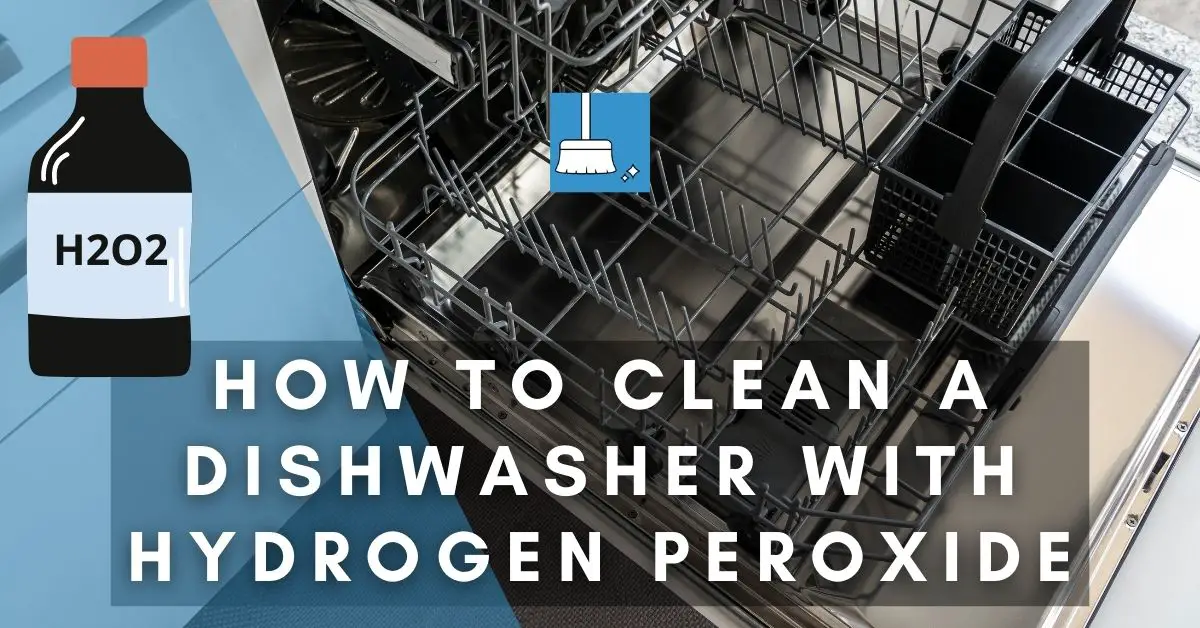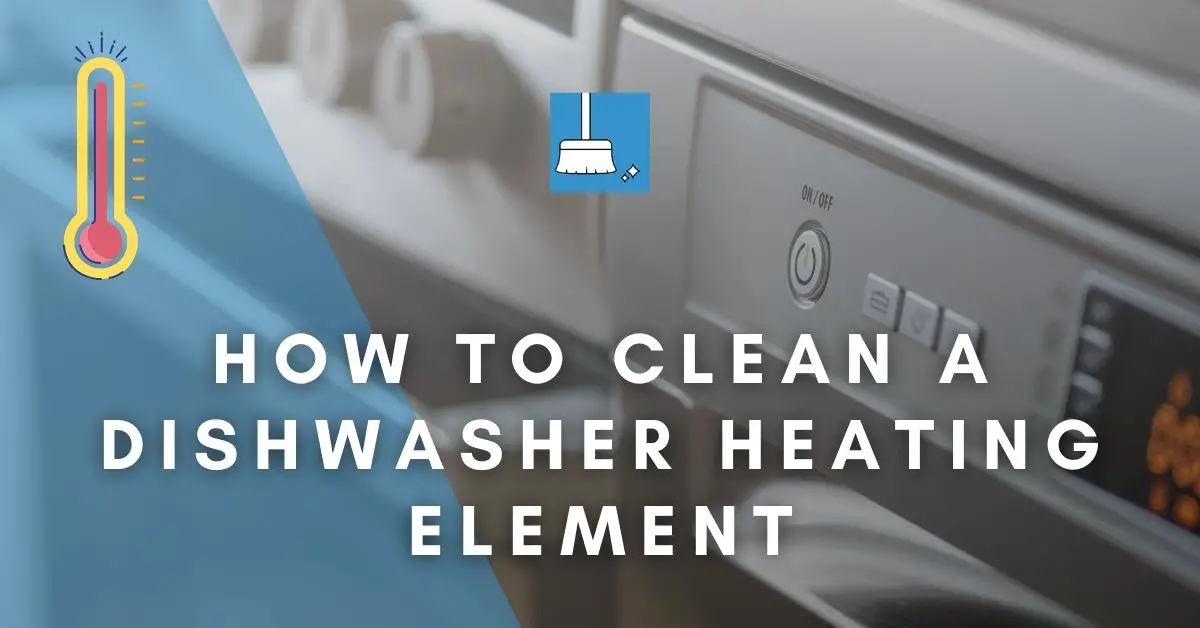No doubt, Roombas are wonderful vacuums as they work without having you constantly keep an eye on them.
However, as awesome as these vacs are, you have to take notice of the limitations that they have in terms of operation. There are some things that you just can’t use a Roomba to clean, like dog poop.
But what about water? Whether a Roomba can clean or avoid water? What if it gets damaged by coming in contact with water? All the information you need to know is detailed in this article.
Will a Roomba Avoid Water?
Your Roomba vacuum will not avoid water. And this extends to all kinds of liquids; alcohol, urine, juice, no matter what, it will not avoid any of these. Instead, it will pick it up and spread it all around your home, every place that it touches.
This is why you will often hear that you should clean up all water messes before you let your vacuum cleaner run.
Water has been a vacuum enemy long before Roombas came along so you have to be careful to not let water get into your vacuum as it can damage it, and that is a big problem.
What Happens If Roomba Hits Water?
Although Roombas will not avoid water or any other type of liquid. But, let’s say the Roomba knocks over a bowl or cup with water and then runs over it, what would happen.
Well, it would definitely not clean it up, unless you have the cleaning and mopping Roomba, which most people do not have.
1- If you have the standard cleaning vacuum, then all your Roomba will do is pick up the water and then spread it to every place it runs over in your home.
2- There is also the damage that the water will cause to the Robo-vac when it gets into it.
- It may cause damage to the electronics of your vacuum. This includes important parts like the motherboard, sensors, filter, battery, motor, etc.
- The water will likely get into the vacuum bag and mix with the rest of the dirt already sucked in. This will make cleaning your Roomba a messy task. It can also block the air holes in the bag.
How to Avoid Roomba Running into Water?
If you have a lot of pets and have water bowls around your home in specific spaces and you want a way to get your Roomba to avoid knocking them over and getting damaged, then this information is important for you.
One big benefit of a Roomba is that you can map out your home and teach it on the areas you want it to clean. This means that you can also create “No Clean Zones“. This will be beneficial when you have fixed spots for water containers and other stuff that are at risk of being hit by Roomba.
Put all the water containers in one area that you have cordoned off in the app as a No Clean zone and you’ll be protected from accidental knock overs and spills.
Another thing you can do is to fill the water bowls only up to a third of the bowl so that even if your Roomba runs into it, the water won’t spill out.
Can You Wash a Roomba?
You absolutely cannot wash any part of your vacuum or the body of the vacuum itself. Not even a drop of water is allowed to touch your Roomba, or you might find that you have to buy a new one.
Delicate parts, such as sensors, if dirty, can cause problems like your robo-vac randomly starting on its own or other problems. So what happens to parts of your vacuum that you have to clean, like the filters, sensors, and bin.
When it comes to the filters and sensors, do not use water or any type of cleaning fluid to clean them. Instead, you can use a cloth to gently clean the sensors and your fingers or tweezers to clean the filters.
To clean the bin of your Roomba, you can use a washcloth and as little cleaning fluid and water as possible. After cleaning, check that every part of the bin is dry before returning it into the Roomba.
How to Know When Roomba Has Water Damage?
The first thing to do if you realize that your Roomba has come into contact with water is to turn the Roomba off, remove the battery, and disassemble the vacuum.
After this, you need to air-dry your Roomba for a while. If you have done this and your vacuum isn’t functioning, as usual, you have a bigger problem.
Some things you need to look out for in particular include whether the movements of your vacuum are abnormal if the battery of your vacuum is running down much faster than usual or not charging to capacity, and anything different from its regular operation.
Solutions for Roomba Water Damage
If you’ve dried your Roomba, charged it, and it’s still not working, then you likely have water damage. This may not be the end of your vacuum because the water may have only affected certain things, and you can easily replace any damaged parts.
There is the option of returning the vacuum to Roomba for their professionals to repair for you. However, that might be costly, so here are some simpler solutions for you.
1- Dry Out the Battery
If the issue is with the battery, there may still be some charge left in it. Try using compressed air to dry out the battery and then put it back into the Roomba.
If it comes on, run the Roomba and monitor how it cleans. If it doesn’t come on at all, your battery is dead, and you need a new one.
2- Change the Motor
If you noticed that the problems with your Roomba were related to its movement, then it is likely that the motor or wheels of your Roomba are damaged.
Disassemble the vacuum and check both the main motor and wheel controlling the motor to determine which has malfunctioned. If there is any damage, you need to change them immediately.
3- Replace the Filter
If you noticed that the filter was clogged up with moisture and clumpy, wet refuse when you disassembled your Roomba, then that might be the reason behind the malfunction. Simply replace your filter, and you should be good to go.
Also, you should check that water hasn’t seeped into the area around the filter or the bag itself. Although the bag lasts for 10-12 cleaning cycles, but if water has seeped into it, you should change the bag and dry out the area.
4- Put in New Sensors
The best way to determine if the water damage is to your Roomba sensors is to let your vacuum run and monitor it as it cleans.
If it is missing dirt and not picking them up correctly or failing to detect and avoid obstacles, you know it is a sensor issue.
To fix this, take your vacuum to a professional, and they will replace the sensors.
5- Replace the Motherboard
The final solution for you is to replace your defective motherboard.
To determine that the issue is with the motherboard, you will need to carefully dismantle your vacuum, remove the motherboard and carefully check it for any damage.
Fixing a damaged motherboard is extremely difficult and not worth it, so just replace the motherboard, and this might just be the solution to all the problems with your vacuum.
If this doesn’t work, send it to Roomba to fix or get a new vacuum.
Final Thoughts!
With all the advice and guidance this article has provided, there is one most important thing for you to know: you should avoid getting into this situation by all means.
Always clean up any water or liquids on your food before letting your Roomba clean. We promise it will save you a lot of time, stress, and money.