Whether you are too busy or just lazy, you always want to cut out on spending time on things that aren’t productive, although necessary. And so is the case with vacuums. We want them to be readily available for use at any time for those tiny pick-up jobs but do not want to keep charging them.
So, Can you leave your Dyson vacuum on charge all the time?
We’ll be answering this question in this article. There are other great tips for you as well.
Can I Leave My Dyson on Charge All the Time? (V6, V7, V8, V10, V11)
Whether it is your Dyson V6, V7, V8, V10, or V11, it is completely safe to leave your vacuum on charge all the time without fear of the vacuum getting damaged or developing electrical faults.
Most Dyson vacuums are actually designed to be kept on charge. This only ensures that your vacuum is always ready to work.
Battery Considerations
Please note that you cannot charge cordless vacuums while they’re being used. To get the most out of our Dyson vacuums, you need to fully charge them before use. This way we are sure the battery won’t shut down while it is cleaning.
Most Dyson vacuums come with lithium batteries. (Source) Keeping these vacuums plugged in won’t hurt but if your Dyson comes with a nickel battery then leaving it on charge all the time may not be a wise idea.
Nickel batteries store memories. If you keep plugging your vacuum when it is not fully discharged, it may never fully charge after a while.
How About Plugging & Unplugging?
Charging your Dyson battery only when it is down and unplugging it when it is fully charged will also not damage your battery if that is what you choose. It is even a better practice if you can remember to charge it when it’s down.
Can You Overcharge a Dyson Battery by Keeping it Plugged in?
No, a Dyson battery cannot be overcharged. This might be surprising because most electrical devices get overcharged when plugged in after being full but Dyson batteries are different because they are designed to stop using electricity when they are fully charged.
Dyson batteries have protection mechanisms/battery-saving triggers built into them to prevent the batteries from overcharging and catching fire/ degrading. (Source)
This applies to most of their models with lithium-ion batteries, including V6, V7, V8, V10, and V11.
Note that you do not have to fully charge them before every use.
The only time you are required to fully charge your Dyson vacuum is when you buy it. And this should last between three and a half hours to five hours.
After this, you can use it whenever you want, even when it isn’t fully charged.
Is Your Dyson Battery Replaceable if it gets Damaged By Overcharging? (Nickel Batteries)
No matter how much you care for your battery, after years of use, it will weaken, degrade, and may even stop working. The good news is that Dyson batteries can be replaced. You can easily do it yourself.
You only have to make sure you buy an original Dyson battery so you won’t have a problem charging it, using it, and it won’t damage your vacuum.
Using a cheap battery or a battery from a different brand can cause an overcharge if you leave your vacuum plugged and your warranty won't cover the damage.
Can You Swap Dyson Batteries if they get Damaged By Overcharging? (Nickel Batteries)
Dyson batteries are not interchangeable. And if by some miracle one battery does work with some other model, you wouldn’t be happy with the performance. It could even be dangerous. One Dyson battery however can work for all models in the same series.
For example, the V6 series have different models in them. If any of the vacuums need to be replaced, you will buy a V6 Dyson battery. And it will work perfectly with whichever model you may be using in that series.
So a Dyson V8 battery can be used with V8 Animal, V8 Absolute, and other V8 models.
You should stick to your vacuum’s specific battery if you want to continue to enjoy leaving your vacuum on charge all the time without issues.
Charging the Vacuum All the Time – Best Practices!
We have established that leaving your Dyson on charge all the time won’t damage your battery. But there are other things to look out for if you want to keep your Dyson battery working for a long time.
1- Regularly Discharge
Even if your Dyson vacuum uses a lithium battery, once in a while allow it to completely run down before charging it. This improves the battery life and performance.
2- Use the Right Mode
On your Dyson vacuum, there are different buttons for different cleaning modes; auto, regular/normal, max/boost, etc. The normal mode is for your everyday cleaning. Using max/boost every time will weaken your Dyson battery and you will have to replace it.
3- Charge at the Correct Temperature
After vacuuming, your Dyson will be warm to the touch. You shouldn’t charge it when in this state. Let it cool down a bit. This helps improve the battery life.
You should also avoid storing your Dyson vacuum in an excessively hot or cold temperature. It should always be charged and stored at a cool room temperature.
Also, don’t use your Dyson to vacuum in a very hot environment. This will cause heat that will weaken and damage your battery.
4- Use It on the Right Floor Type
All Dyson vacuums aren’t the same. Some are best suited for hardwood floors and low pile carpets, others for high pile carpets.
If your Dyson is designed for low pile carpets, use it to vacuum a high pile carpet with weaken its battery. This is because high pile carpets draw more power when being vacuumed and this will exert your Dyson battery.
Charging Your Dyson without a Docking Station
You don’t have to go through the process of drilling in your Dyson’s dock station just to charge your vacuum. It usually comes with a charger so you can just plug the charger directly into a socket and charge your vacuum. And this option charges as efficiently as using the dock station.
Does Your Battery Run Out Quickly? (3 Reasons)
This could happen for a lot of reasons. Here are a few of them:
1- It Is Old
If you have been using your Dyson for a long time and have never changed the battery, it may have become weak. Dyson batteries usually need to be replaced after 3 years.
2- It Is Damaged
If you haven’t been using your Dyson for long, yet your battery runs out quickly, it may be that the battery has become damaged. This could be a result of bad electricity or running your Dyson on max power all the time.
3- You Don’t Empty Your Bin Often
A full bin or almost full bin can make your Dyson stop working just after a few seconds or minutes, making you think it’s your battery that has issues.
Empty your bin, charge your vacuum full and then run it again. If the problem persists, then it’s time to change your battery.
Final Thoughts!
You can leave your Dyson on charge all the time because this won’t damage it or reduce its performance. Your Dyson won’t even know it is still plugged in because it is designed to stop using electricity once it is fully charged.
This is also the reason why Dyson batteries cannot be overcharged. Other things can however damage your battery or degrade it if practiced. We have listed those things so you can avoid them.
Keep in mind that if your Dyson battery does weaken or stop working, it can be easily replaced and they are not interchangeable among different models.
Happy Charging!



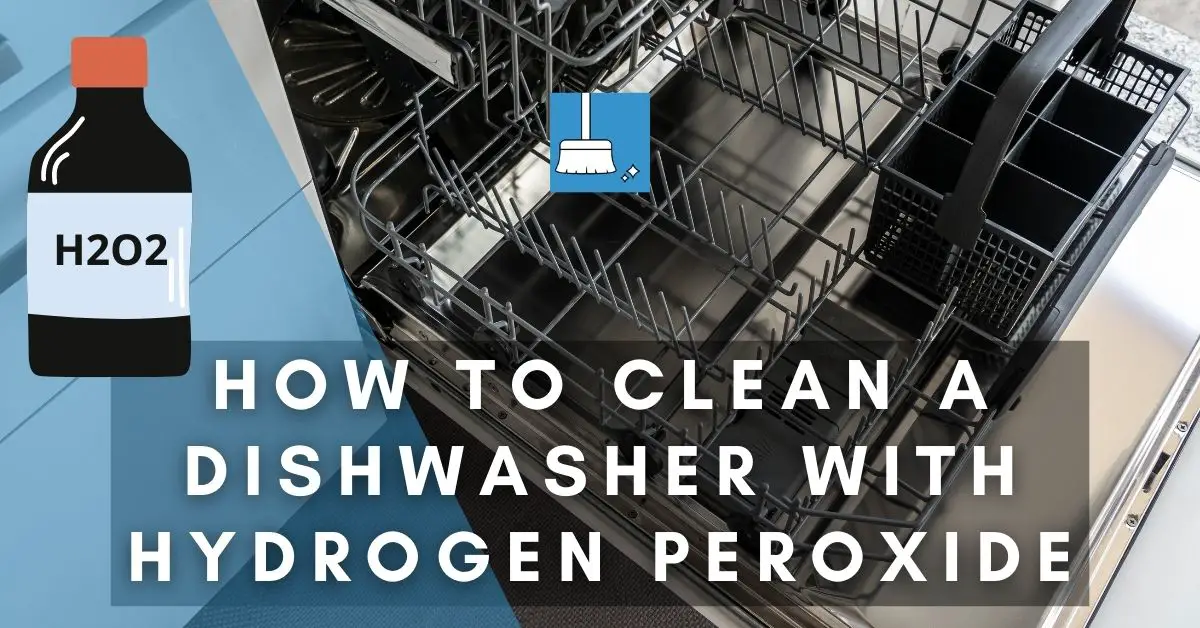
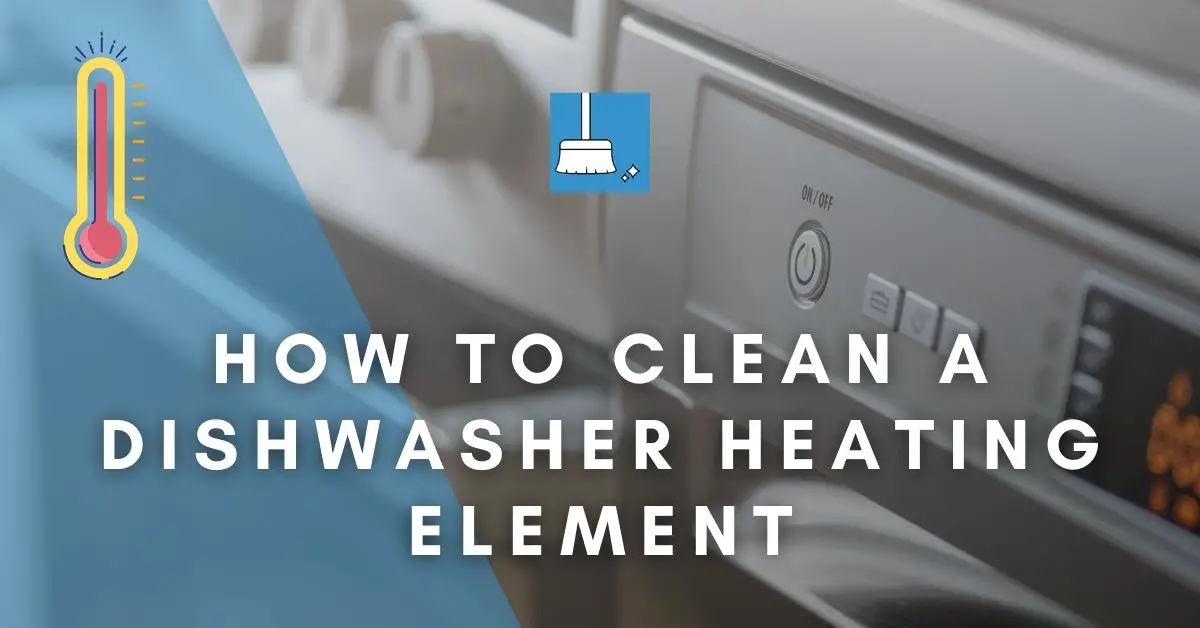

Pingback: Can You Use A Cordless Vacuum While Charging? (Quick Guide!) »