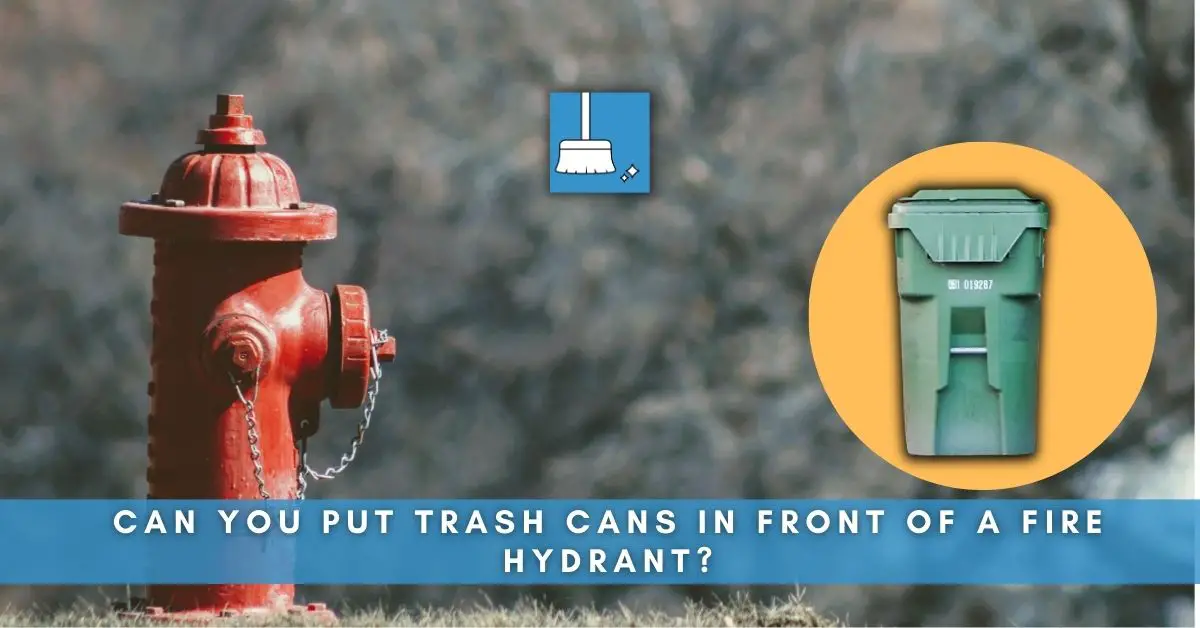Are you tired of having to manually open your trash can lid? Do you want the convenience of a touchless trash can, but are frustrated that it’s not working properly? In this post, we will explore the most common issues with automatic trash can lids and provide simple methods to fix them.
How to Fix Automatic Trash Can Lid?
Touchless trash cans have become an essential part of modern life, but like any other device, they are prone to malfunctioning.
The most common problem is the lid either not opening or closing properly. This could be due to dead batteries, dirty or damaged sensors, or objects blocking the sensor.
In some cases, the motor may not be working, or the lid may be jammed. [1]
Method 1: Wiping the Motion Sensor
The motion sensor is the key component that makes touchless trash cans work. It basically uses infrared technology to detect movement within range.
When someone approaches the trash can, the sensor detects the movement and triggers the lid to open automatically. This is why it’s important to keep the sensor clean and free of any dirt or debris that might block its sensitivity or responsiveness. [2]
Regular cleaning of the motion sensor will not only extend the lifespan of your touchless trash can but also ensure that it continues to provide convenience and cleanliness benefits.
Steps to Cleaning the motion sensor
Begin by removing the lid of the garbage can and locating the sensor. The sensor is usually a small disk or cube inside the lid.
Use a cotton swab or toothpick to gently clean the sensor. If there is built-up dirt, a mild cleaning solution can be used.
Be sure to dry the sensor completely before replacing the lid on the garbage can, and keep the area around the sensor clear of obstacles. [3]
Method 2: Checking the Trash Bag
Most trash containers go easily with standard trash bags, but smaller trash cans usually won’t allow the regular trash bags to fit into them.
Making sure that the trash bag is the right size is crucial.
How to check the trash bag
To check if you’re using the right-sized trash bag, first, look for the company’s recommendations on the packaging or manual.
If you’re uncertain, measure the dimensions of your trash can’s opening and compare it to the trash bag dimensions.
Additionally, ensure that the bag is stretched and completely covering the can, but not overflowing.
Method 3: Fix Touchless Trash Can by Replacing Batteries
Checking batteries is an essential step in fixing a trash can lid that won’t open. In most cases, this is the root cause of the problem. As such, it’s crucial to inspect the batteries regularly and monitor their charge level.
Steps to replace or charge the batteries
If you find that your automatic trash can lid is unresponsive, it may be time to replace or charge the batteries.
First, check the user manual for your specific model to find out what type of batteries it requires. Most automatic garbage cans use four AA batteries, which should be replaced every few months to keep the lid functioning correctly.
Then, acquire the necessary batteries and locate the battery compartment, which is usually located near the bottom of the trash can. Make sure to use fresh batteries of the same type and avoid using different types of batteries together.
Remove the old batteries and insert the new ones according to the instructions in the manual.
If your trash can is rechargeable, locate the charging port and plug in the AC power adapter to recharge the batteries.
Method 4: Inspecting the Hinge
Trash debris and pieces of food can get stuck in the hinge area, adversely affecting the ability of lid to function smoothly.
Regularly inspecting the hinge will help you catch any potential problems before they escalate and lead to a need for more extensive repairs.
How to inspect & Lubricate the hinge
Carefully look for anything that is stuck in the hinge space that is making the hinge difficult to function.
If you do find something there, clean it off using something pointed or sharp.
If everything looks fine, then simple lubrication (using a little silicone lubricant) may do the trick.
Taking these simple steps can ensure that your trash can lid operates smoothly and efficiently.
Method 5: Reset The Trash Can to Fix Sensor Bin
Resetting your automatic trash can is an important step in troubleshooting any issues you may be having with it.
In many cases, simply turning off the power and letting the trash can sit for at least 6 hours can reset it and solve any problems it was experiencing.
This easy step can save you the hassle of taking the trash can apart and potentially having to replace parts.
Steps to reset the trash can
Resetting your automatic trash can can be a simple fix to restore proper functionality.
To reset your trash can, remove the batteries and let it sit for at least six hours before inserting new ones. This will allow the sensors to reset and properly detect movement again.